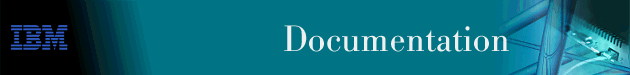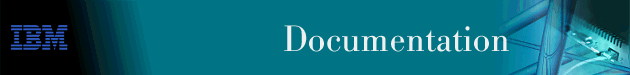
MRS V3.3 Protocol Config Ref Vol 2
This chapter describes the VINES configuring and monitoring commands and
includes the following sections:
To access the VINES configuration environment, enter the
following command at the Config> prompt:
Config> protocol vin
VINES Protocol user configuration
VINES Config>
This section summarizes and then explains the VINES configuration
commands. Enter these commands at the VINES config>
prompt.
Table 56. VINES Configuration Commands Summary
| Command
| Function
|
| ? (Help)
| Displays all the commands available for this command level or lists the
options for specific commands (if available). See "Getting Help".
|
| Add
| Adds an X.25 address translation.
|
| Delete
| Deletes an X.25 address translation.
|
| Disable
| Disables the VINES protocol on all interfaces or a single interface
and disables checksumming.
|
| Enable
| Enables the VINES protocol on all interfaces or a single interface
and enables checksumming.
|
| List
| Displays the current VINES configuration.
|
| Set
| Assigns the network addresses to routers in the VINES network and
sets the maximum number of physical neighbor client and service
nodes.
|
| Exit
| Returns you to the previous command level. See "Exiting a Lower Level Environment".
|
Adds an X.25 address translation.
Syntax:
- add
- interface ...
- #
- Specifies the interface number.
- remote-X.25-addr
- Can include up to 15 digits. If the virtual circuit connection has
been configured as PVC, the VINES remote-X.25-addr must
match the PVC address configured at the X.25 prompt. If the
addresses do not match, the system defaults to a switched virtual circuit
(SVC).
- handle
- user-configurable name that uniquely identifies each remote server.
Example: add interface 0 4508907898
test
Deletes an X.25 address translation.
Syntax:
- delete
- interface ...
- #
- Specifies the interface number.
- remote-X.25-addr
- Can include up to 15 digits. If the specified interface has not
been configured using the VINES add interface command, the terminal
displays the message That X.25 address has not been
configured.
Example: delete interface 1 4799999999
compress
Use the disable command to disable the VINES protocol on all
interfaces or a single interface, or to disable checksumming.
Syntax:
- disable
- checksumming ...
-
- interface ...
-
- vines
- checksumming interface#
- Disables checksumming on packets that the specified interface generates,
broadcast packets excluded. For all interfaces, the default is
checksumming disabled.
Example: disable checksumming 0
- interface interface#
- Disables the VINES protocol on the specified interface.
Example: disable interface 1
- vines
- Disables the VINES protocol on all interfaces.
Example: disable vines
Use the enable command to enable the VINES protocol on all
interfaces or a single interface, or to enable checksumming.
Syntax:
- enable
- checksumming ...
-
- interface ...
-
- vines
- checksumming interface#
- Enables checksumming on packets that the specified interface
generates.
Example: enable checksumming 0
- interface interface#
- Enables the VINES protocol on the specified interface.
Example: enable interface 1
- vines
- Globally enables the VINES protocol. If you receive an error
message after entering this command, contact your customer service
representative. The VINES software may not be in your software
load.
Example: enable vines
Use the list command to display the current VINES
configuration.
Syntax:
- list
-
Example: list
VINES: enabled/disabled
VINES network number (hex):
Maximum Number of Routing Table Entries:
Maximum Number of Neighbor Service Nodes:
Maximum Number of Neighbor Client Nodes:
List of interfaces configured for VINES:
intf 0 (checksumming enabled/disabled)
intf 1 (checksumming enabled/disabled)
intf 2 (checksumming enabled/disabled)
VINES X.25 Configuration
Interface Remote X.25 Address Remote Handle
0 4508907898 test
VINES config>
- VINES
- Indicates whether VINES is globally enabled or disabled.
- VINES network number (hex)
- A configurable 32-bit hexadecimal address for routers in the VINES
network.
- Maximum Number of Routing Table entries
- A configured value specifying the maximum number of entries allowed in the
VINES routing table.
- Maximum Number of Neighbor Service Nodes
- A configured value specifying the maximum number of neighbor service nodes
connected to the router.
- Maximum Number of Neighbor Client Nodes
- A configured value specifying the maximum number of client nodes connected
to the router.
- List of interfaces configured for VINES
- Displays the interfaces that have VINES enabled and whether checksumming
is enabled or disabled.
- VINES X.25 Configuration
- This information represents the following:
- Interface
- The interface that is configured for X.25.
- Remote X.25 Address
- The DTE address of the remote server.
- Remote Handle
- A user-configurable name that uniquely identifies the remote
server.
Use the set command to assign network addresses to routers in
the VINES network and to specify the maximum number of client and service
nodes.
Syntax:
- set
- client-node-neighbors ...
-
- network-address ...
-
- routing-table-size ...
-
- service-node-neighbors ...
- client-node-neighbors #
- Specifies the maximum number of client nodes on your network.
Client-node-neighbors includes all of the nodes on each network
directly connected through the router. The range is 1 to 65535, and the
default is 25.
| Note: | It is recommended that you set this number significantly higher than the
number of nodes in your network. This will enable your network to
continue functioning without reconfiguring and restarting the routers when
additional nodes are added. The increase in this number depends on the
size of your network and the amount of anticipated growth. As a rule,
set client-node-neighbors 25 % higher than the actual number of
client stations on LANs that are local to the router.
|
Example: set client-node-neighbors
20
- network-address hex#
- Assigns a network address to each router in the VINES network.
Hex# is a 32-bit hexadecimal value from 30900000 to
3097FFFF.
Example: set network-address
30922222
- routing-table-size #
- Specifies the maximum number of service nodes and routers in the VINES
network. The range is 1 to 65535, and the default is 300.
| Note: | Make sure that the number you specify is large enough to accommodate
additional VINES servers and 2210s as your network grows.
|
Example: set routing-table-size 250
- service-node-neighbors #
- Specifies the maximum number of physical neighbor service nodes.
This number includes VINES servers and 2210s that are the first
point-of-contact after crossing a WAN. The range is 1 to 65535, and the
default is 50.
Example: set service-node-neighbors
100
To access the VINES monitoring environment,
* t 5
Then, enter the following command at the + prompt:
+ protocol vin
VINES>
This section describes the VINES monitoring commands. Enter these
commands at the VINES> prompt.
Table 57. VINES Monitoring Command Summary
| Command
| Function
|
| ? (Help)
| Displays all the commands available for this command level or lists the
options for specific commands (if available). See "Getting Help".
|
| Counters
| Displays routing errors and the number of times the VINES input
queue was full when packets were received from the specified
interface.
|
| Dump
| Displays the current contents of the VINES routing and neighbor
tables.
|
| Route
| Displays an entry from the VINES routing table.
|
| Exit
| Returns you to the previous command level. See "Exiting a Lower Level Environment".
|
Use the counters command to display routing errors and the
number of times the VINES input queue was full when packets were received from
the specified interface.
Syntax:
- counters
-
Example: counters
Routing Errors
Count Type
----- ----
2 Net Unreachable
3 Hop Count Expired
3 Routing Update from Orphan Client
0 Routing Redirect Received
0 Routing Response Received
VINES Input Packet Overflows
Net Count
--- -----
Eth/0 5
Eth/1 1
- Net Unreachable
- The number of times the router received a packet destined for a node that
was not found in the routing table.
- Hop Count Expired
- The number of times the router discarded a packet because its hop count
expired.
- Routing Update from Orphan Client
- The number of times the router received an update packet from a client
node whose service node does not exist. A routing update from an orphan
client can occur when the router boots and hears from the client node first
rather than the service node, or when a client's service node is down and
an entry has been removed from the routing table database.
- Routing Redirect Received
- The number of times the router received redirect packets from the service
nodes.
- Routing Response Received
- The number of times response packets were generated as a result of request
packets initiated by the router.
- VINES input packet overflows
- The number of times the VINES forwarder input queue was full when packets
were received from the specified interface. The packets are
subsequently discarded.
Use the dump command to display the contents of the VINES
routing and neighbor tables.
Syntax:
- dump
- neighbor-tables
-
- routing-tables
- neighbor-tables
- Displays information about each neighbor service and client node connected
to the router.
Example: dump neighbor-tables
Nbr Address Intf Metric Age(secs) H/W Addr RIF
------------------------------------------------------------
30622222:0001 TKR/0 4 30 0000C00 95012
0035CC10:8000 Eth/0 2 120 0000C00 78221
2 Total Neighbors
- Nbr Address
- The address of the neighbor node. In the above example, address
30622222:0001 is a service node and address 0035CC10:8000 is a
client node.
- Intf
- The medium to which the neighbor node is attached.
- Metric
- An estimated cost, in 200-milliseconds, to route the VINES packet to the
neighbor node.
- Age (secs)
- The current age, in seconds, for the entry. If a router does not
receive a routing update from a neighbor at least every 360 seconds (6
minutes), the router removes the entry for that neighbor from the neighbor
table and, if the neighbor is a service node, from the routing table.
- H/W Addr
- The node's LAN address if the neighbor is connected to a LAN.
If the Frame Relay protocol is running, the H/W Addr is the Data Link
Connection Identifier (DLCI). For X.25 interfaces, the H/W Addr
is the X.25 address of the neighbor.
- RIF
- Routing Information Field. A sequence of segment and bridge
numbers, in hexadecimal, which indicate a path through the network between two
stations. RIF is required for source routing.
- routing-tables
- Displays information about each service node known by the router.
Example: dump routing-table
Net Address Next Hop Nbr Addr Nbr Intf Metric Age (secs)
----------- ----------------- -------- ------ ----------
S 30622222 30622222:0001 Eth/0 20 30
H 0027AA21 0027AA21:0001 Eth/1 2 120
P 0034CC11 0034CC11:0001 X.25/0 45 0
3 Total Routes
S ==> Entry is suspended, H ==> Entry is Holdown, P ==> Entry
is permanent
- Net Address
- The Net Address is a unique, configurable 32-bit hexadecimal value from
30900000 to 3097FFFF. This range of numbers is assigned to IBM by
Banyan. It is very important that no two routers on a network are
assigned the same Net Address. The Net Address for a Banyan service
node is the 32-bit hexadecimal serial number of the service node. An S,
H, or P preceding the Net Address field indicates the following:
- S:
- The service node is in suspended state and is advertised, for 90 seconds,
as being down. After 90 seconds, the router removes the entry for this
service node from the routing table.
- H:
- The service node is in hold-down state and is advertised, for 2 minutes,
as being down. After 2 minutes, the router advertises the service node
as operational. If a service node is in suspended state and it receives
an RTP packet, the service node enters the hold-down state.
- P:
- After initialization, the X.25 interface enters permanent state for
4 and 1/2 minutes. After 4 and 1/2 minutes, the neighbor enters the
permanent state and its age stays at 0 while in this state. If the
X.25 interface goes down, the entry is removed from the routing
table.
- Next Hop Nbr Addr
- The address of the neighbor service node that is the next hop on the
least-cost path to the network.
- Nbr Intf
- The medium to which the next hop neighbor service node is attached.
- Metric
- An estimated cost, in 200-milliseconds, to route the VINES packet to the
destination service node.
- Age (secs)
- The current age, in seconds, for the entry. If a router does not
receive a routing update about a service node that is in the routing table at
least every 360 seconds (6 minutes), the router removes the entry for that
service node from the routing table.
Use the route command to view an entry from the routing
table.
Syntax:
- route
- given address
- given address
- The network address of the service node.
Example: route 30622222
Net Address Next Hop Nbr Addr Nbr Intf Metric Age (secs)
----------- ----------------- -------- ------ ----------
30622222 30622222:0001 Eth/0 2 30
[ Top of Page | Previous Page | Next Page | Table of Contents | Index ]